
A One-click Local Experience with Headlamp Desktop
Kubernetes is typically run in the cloud, providing robust orchestration for containerized applications. However, for novice Kubernetes users and those looking to experiment locally, projects like minikube are essential. minikube allows you to run Kubernetes on your local machine, making it easier to learn and develop without needing a cloud environment.
How one gets started with Kubernetes
For new users, the learning curve for getting started with Kubernetes can be steep. One first needs to understand different tools such as minikube, kubectl, and hypervisors; all together making it a bit overwhelming. In addition, setting up a local Kubernetes environment often requires familiarity with command-line operations, which can be a barrier for those just starting out. How can we improve that?
Headlamp Desktop: A new starting point for Kubernetes
Headlamp, aims to simplify the user experience around Kubernetes. To take this to the logical next step, we've created a plugin that allows users to create a local Kubernetes environment using minikube with just one click. This plugin eliminates the need for command-line operations, making it accessible for everyone, regardless of their technical background. In addition, it welcomes users into a visual, interactive Kubernetes environment which they can explore. And using Headlamp's growing number of plugins for CNCF and other projects in the eco-system, users can learn more about the broader Kubernetes ecosystem.
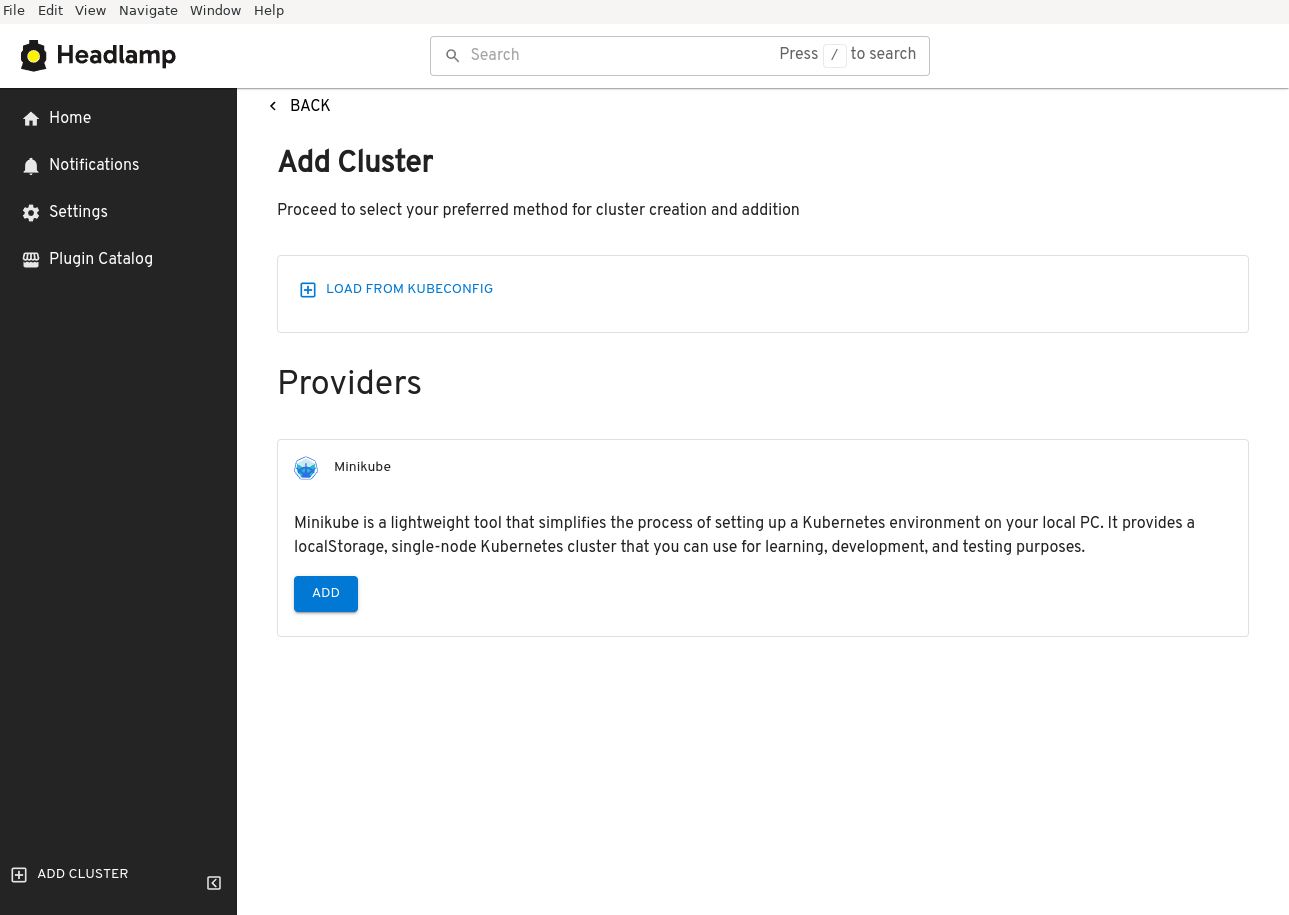
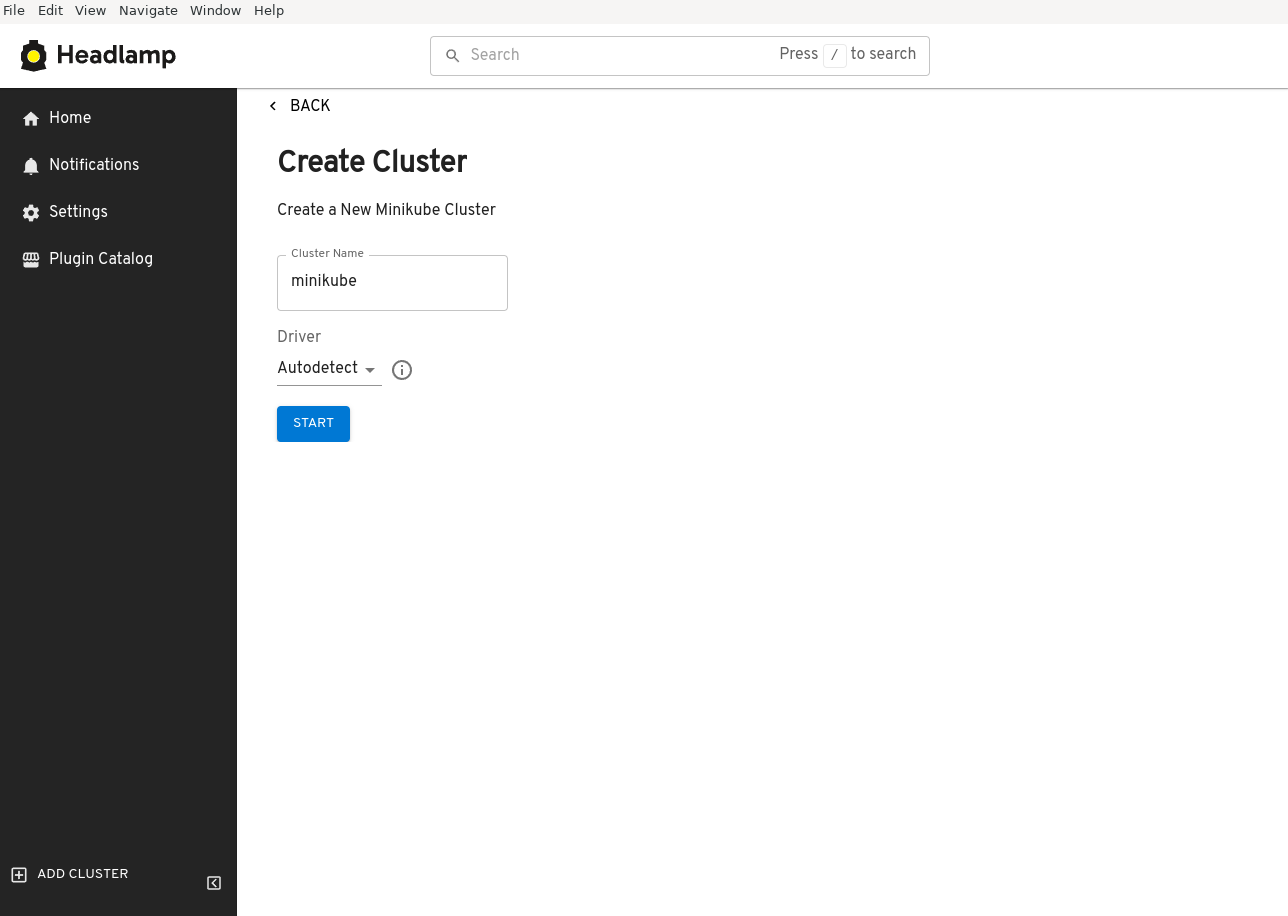
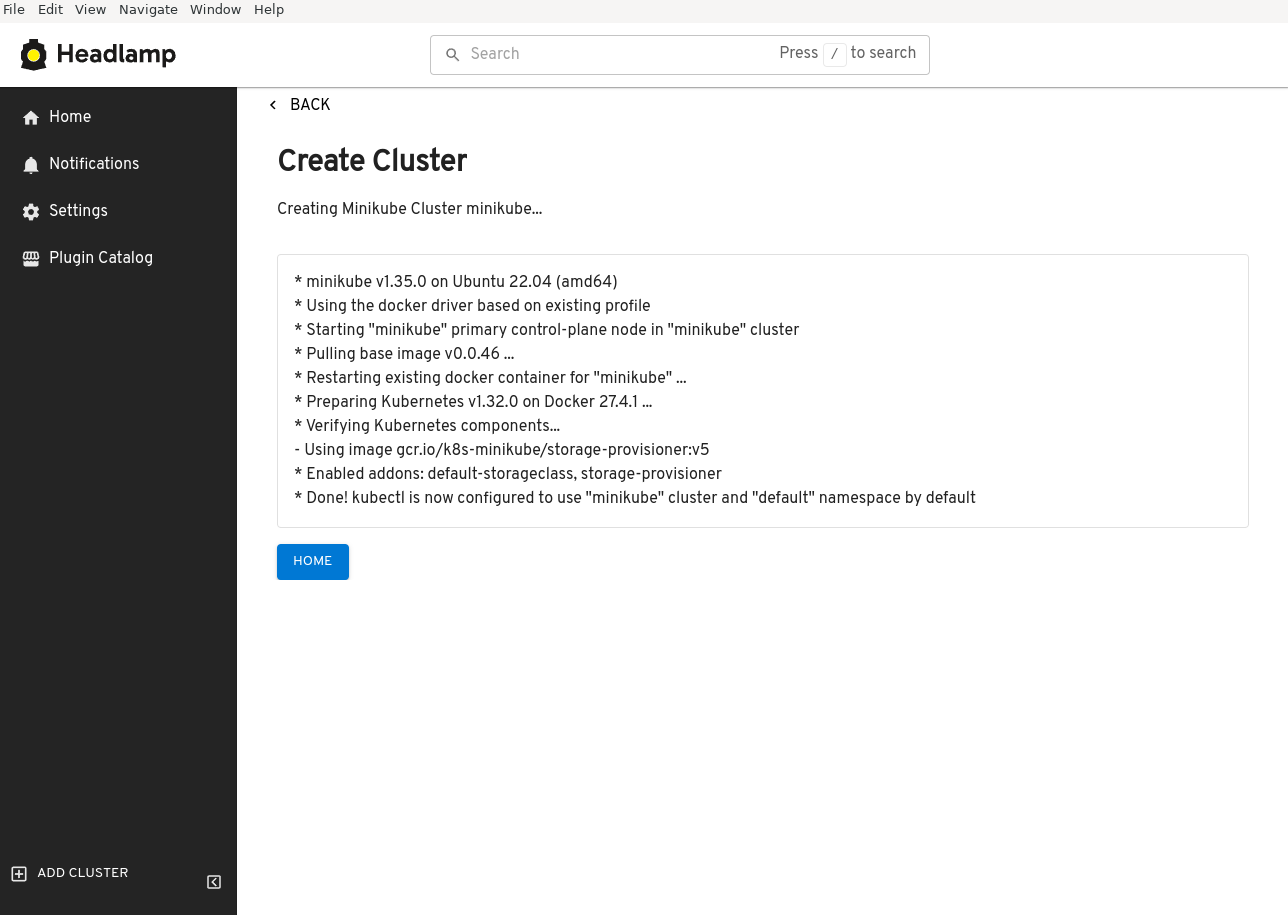
Managing the environment
The minikube plugin not only installs and starts minikube but also provides additional functionalities. Users can see the status of their minikube cluster directly in the UI and have the ability to start or stop the cluster with ease. This integration ensures that managing your local Kubernetes environment is straightforward and intuitive.
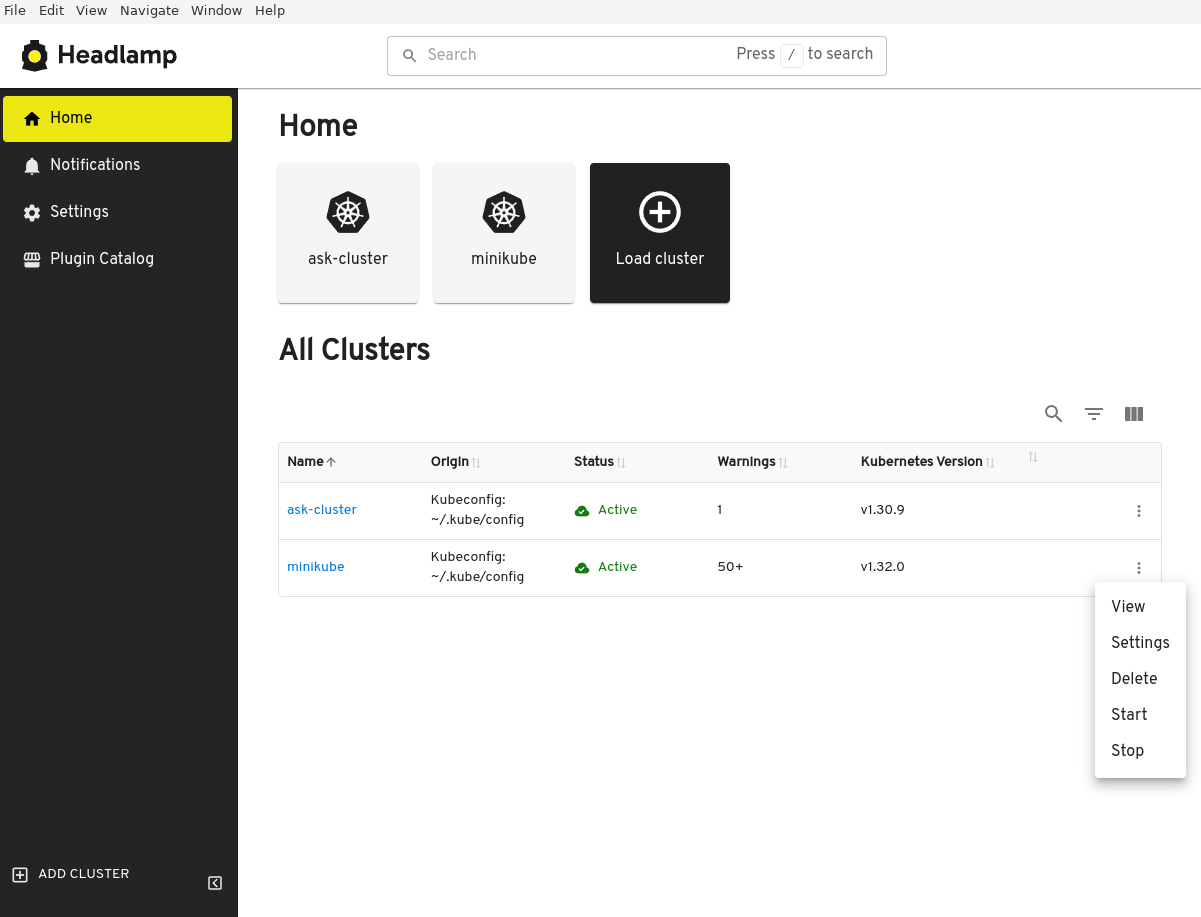
Continuing to Improve the UX
We are committed to improving the user experience around CNCF projects and lowering the bar for learning Kubernetes. While the minikube plugin is at an early stage, we invite you to install it from the Plugin Catalog in Headlamp Desktop and try it. If you are interested in developing Headlamp plugins for other projects, check out the docs and reach out to us. Your feedback and contributions are invaluable as we strive to make Kubernetes more accessible to everyone.
Thank you for your support, and happy Kubernetes-ing!