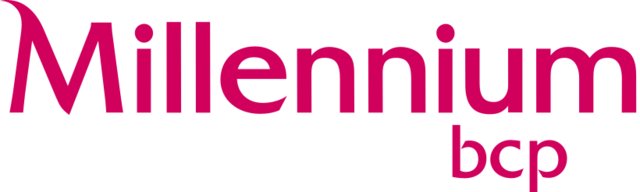Your Kubernetes Experience
Headlamp is a user-friendly Kubernetes UI focused on extensibility
Install on your platformAdaptable UI & Branding
Create custom experiences with minimal effort
RBAC-Based controls
Headlamp adapts to a user’s cluster permissions.
Desktop and Web
It can be run as a web app, desktop app, or both.
Get Headlamp
Desktop App
Headlamp can be run as a desktop application, for users who don't want to deploy it in cluster, or those who want to manage unrelated clusters locally.
- Windows
- Linux
- Mac
Download binary Download for Windows
Download for Windows
Install using WinGet
winget install headlamp
Install using Chocolatey
choco install headlamp
Important: On warnings from Windows when running Headlamp unsigned apps.
Download binary Download for Linux
Download for Linux
Install using Flatpak. Make sure you have set up the Flathub repository
flatpak install flathub io.kinvolk.Headlamp
Download binary Download for macOS
Download for macOS
Install using Homebrew
brew install --cask headlamp
Important: On warnings from Mac when running Headlamp unsigned apps.
In-cluster
A common use-case for any Kubernetes web UI is to deploy it in-cluster and set up an ingress server for having it available to users.
- Helm
- YAML Configuration
- Minikube
- Docker Desktop
- Glasskube
Install Headlamp in your cluster using Helm. Run the following:
helm repo add headlamp https://kubernetes-sigs.github.io/headlamp/
helm install my-headlamp headlamp/headlamp --namespace kube-system
Use configuration file for setting up a Headlamp deployment and service. Be sure to review it and change anything you need.
kubectl apply -f https://raw.githubusercontent.com/kubernetes-sigs/headlamp/main/kubernetes-headlamp.yaml
To enable Headlamp in Minikube, run the following commands:
minikube addons enable headlamp
minikube service headlamp -n headlamp
Headlamp ships as a Docker Desktop extension
Get the Docker Desktop ExtensionInstall Headlamp in your cluster using Glasskube. Run the following:
glasskube install headlamp
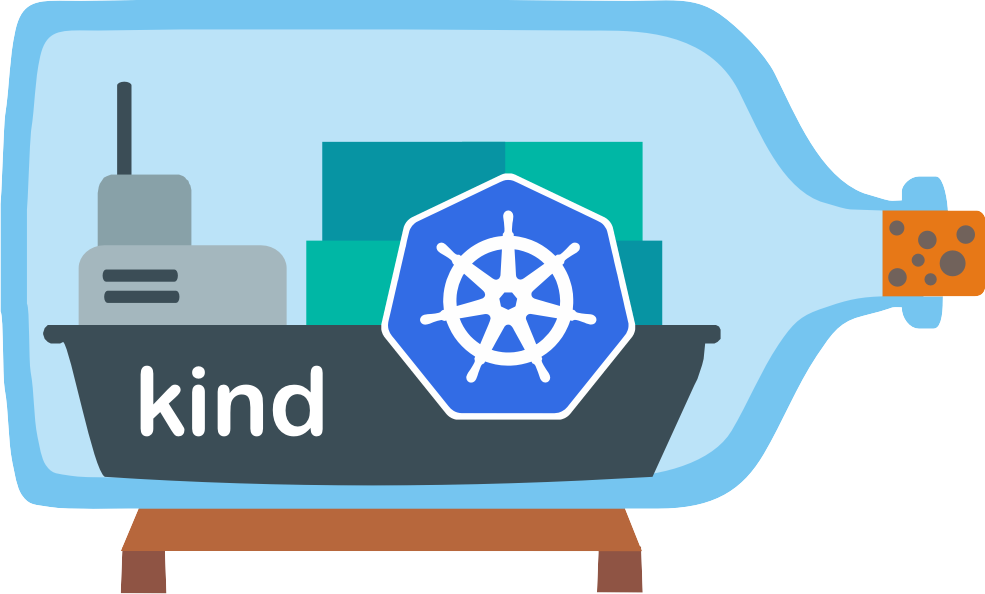
Headlamp works with your favorite Kubernetes flavor
Headlamp is an official Kubernetes sub-project and part of the SIG UI.