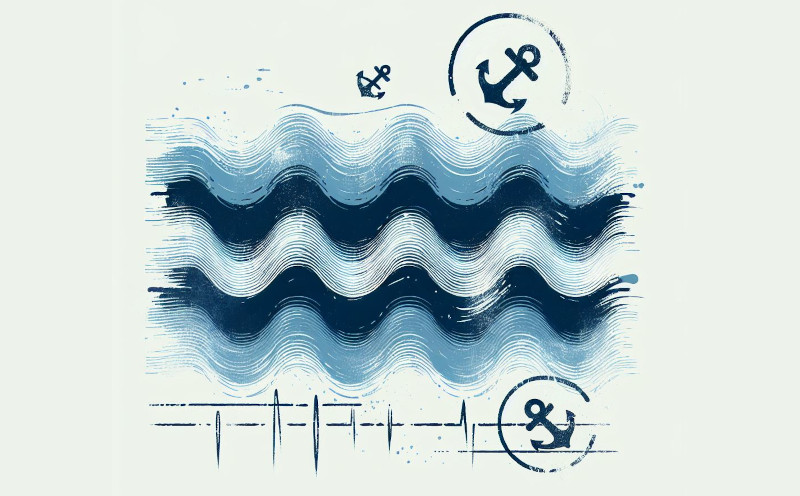
Simplifying Certificate Management in Kubernetes with the new cert-manager plugin for Headlamp
cert-manager is a popular CNCF project that automates certificate management in Kubernetes environments, handling the issuance and renewal of TLS certificates. It supports various certificate sources including Let's Encrypt, HashiCorp Vault, and self-signed certificates, making it a crucial tool for managing secure communications in Kubernetes clusters. With cert-manager, teams can automate the complex process of certificate lifecycle management, reducing the risk of service disruptions due to expired certificates.
To enhance the user experience of managing certificates in Kubernetes, we've developed a Headlamp plugin for cert-manager. This plugin brings certificate management directly into Headlamp, allowing developers to view and manage cert-manager resources.
Installing cert-manager in the cluster
If you don't have cert-manager installed in your cluster, you can install it in two ways:
Using Headlamp's App Catalog
If you're using Headlamp as a desktop app, you can install cert-manager directly from the App Catalog:
- Access the Apps section from the sidebar after connecting to your cluster.
- Search for the cert-manager app.
- Click Install.
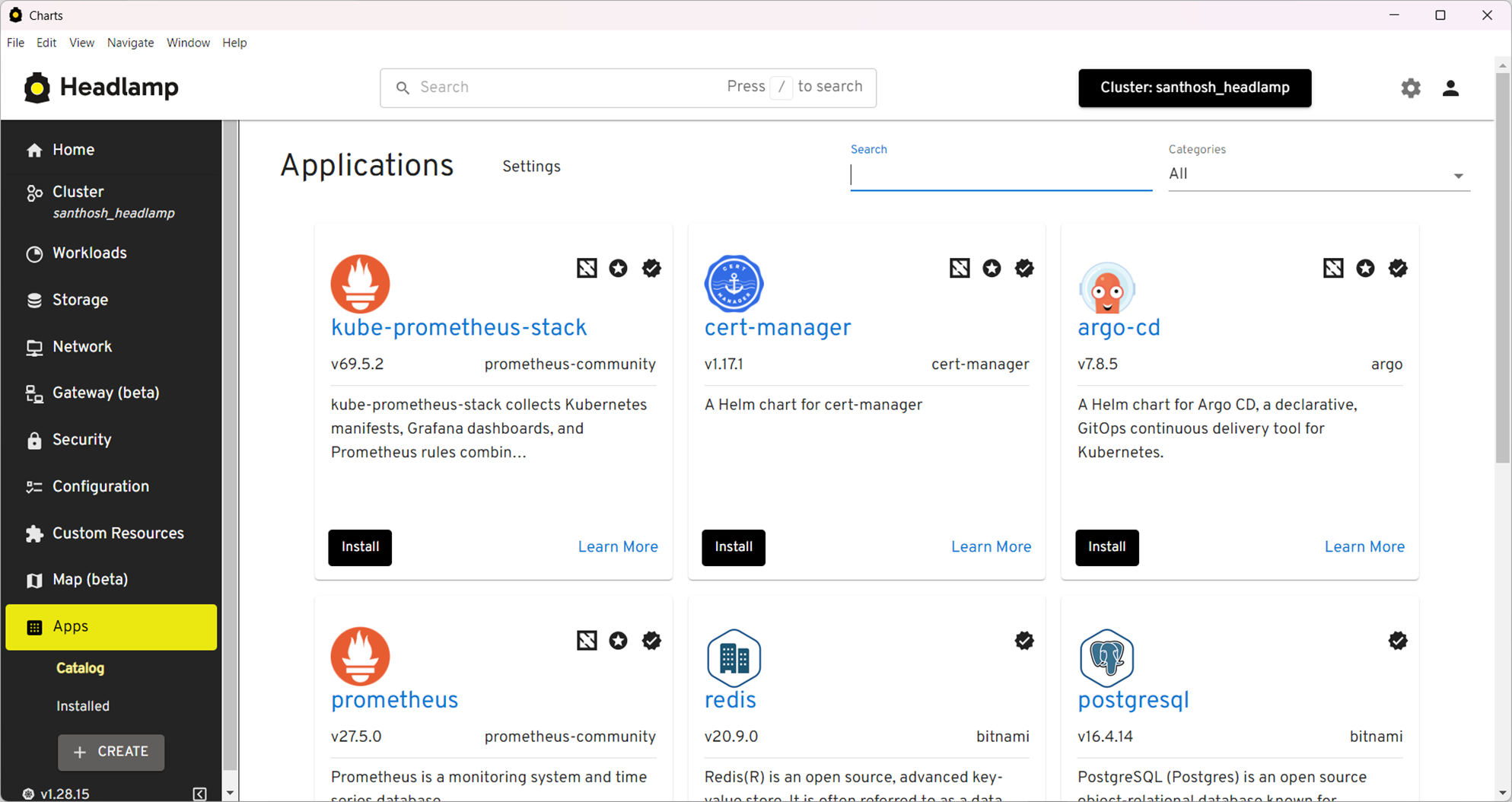
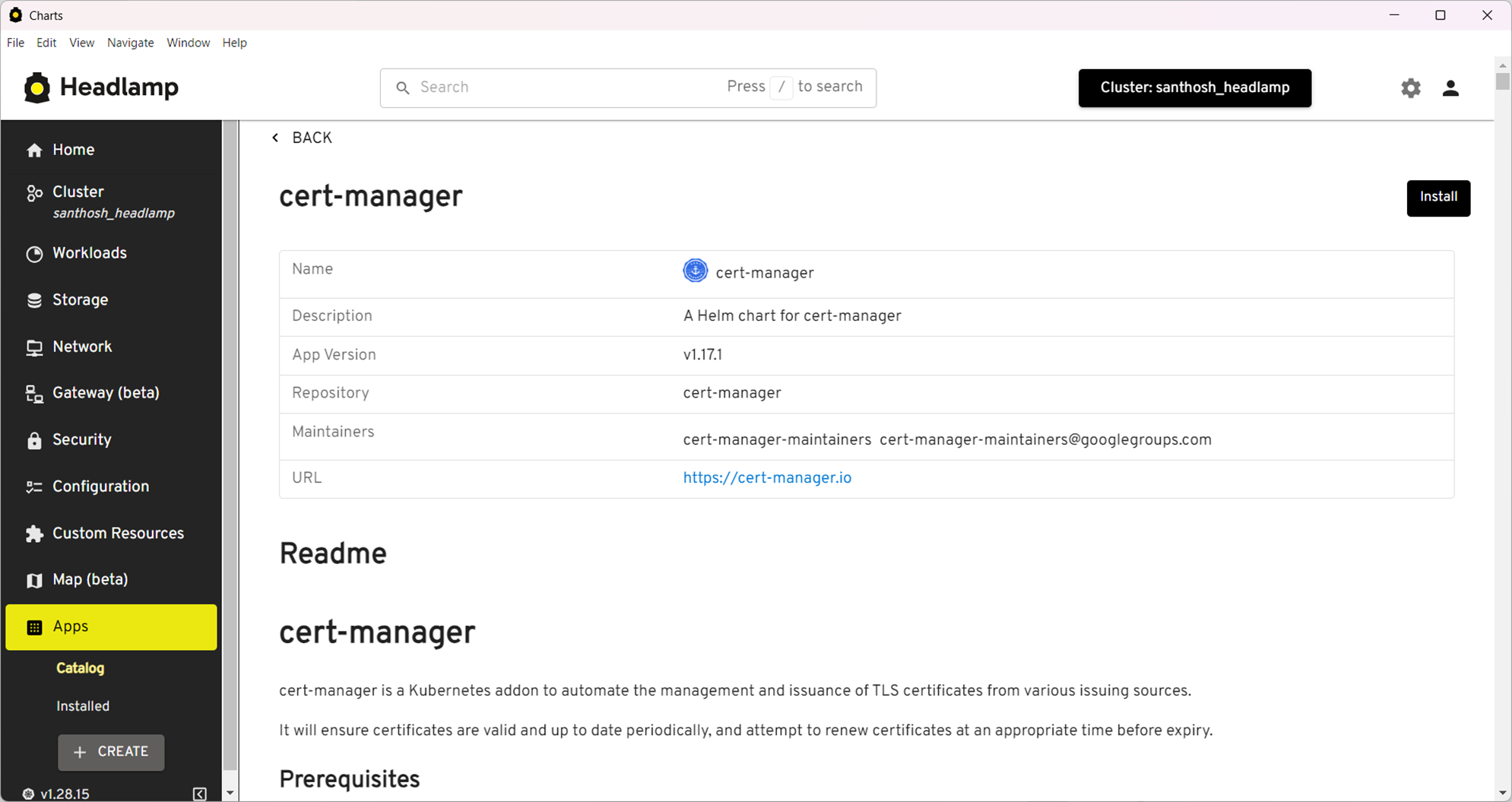
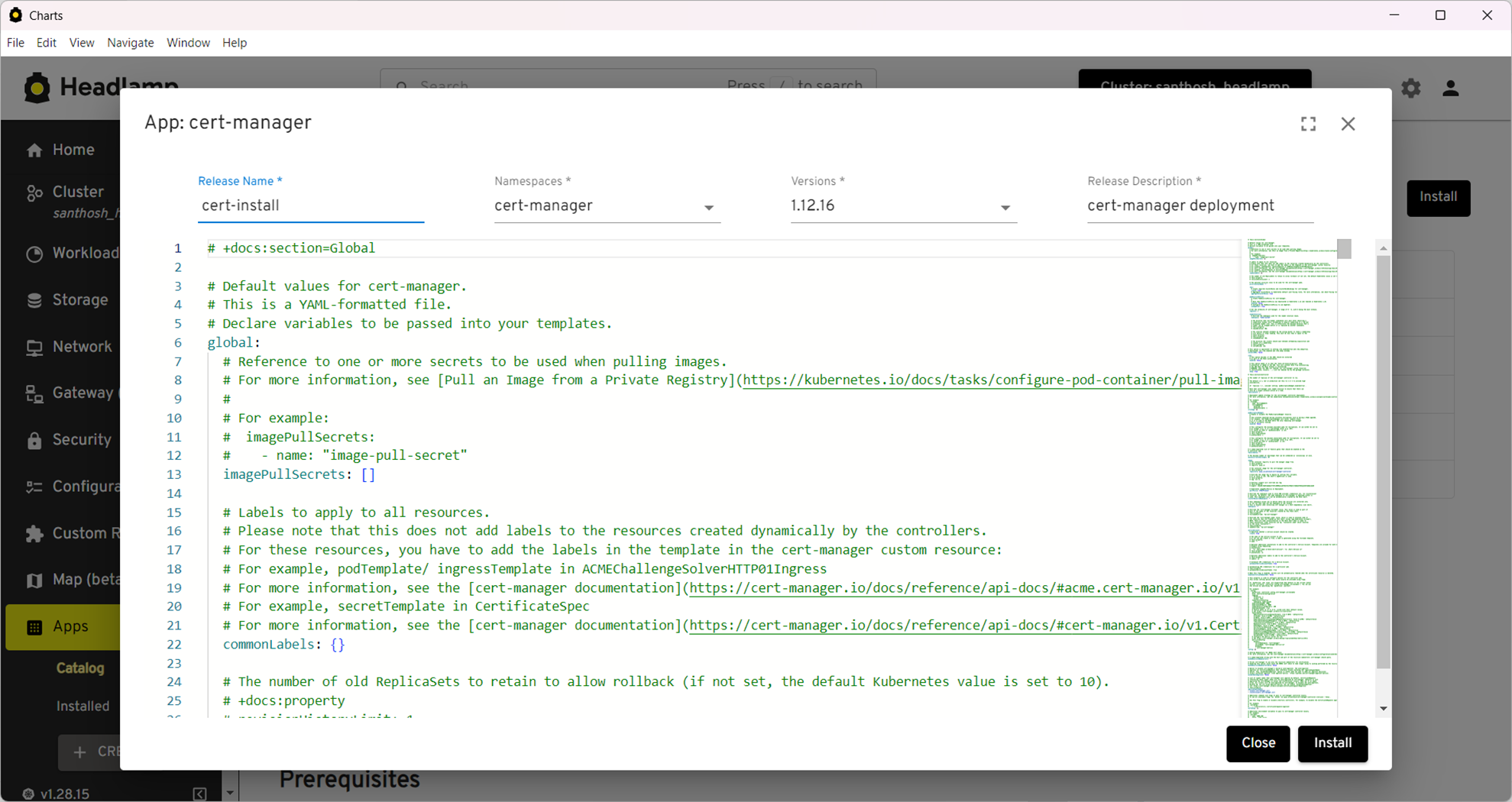
Using Helm
Alternatively, you can install cert-manager using Helm by running these commands:
# Add the Jetstack Helm repository
helm repo add jetstack https://charts.jetstack.io
# Update your local Helm chart repository cache
helm repo update
## Install cert-manager with CRDs
helm install cert-manager jetstack/cert-manager \
--namespace cert-manager \
--create-namespace \
--set installCRDs=true
Installing the cert-manager plugin
- In Headlamp's home screen, click on Plugin Catalog > Catalog.
- Find the cert-manager plugin and click Install.
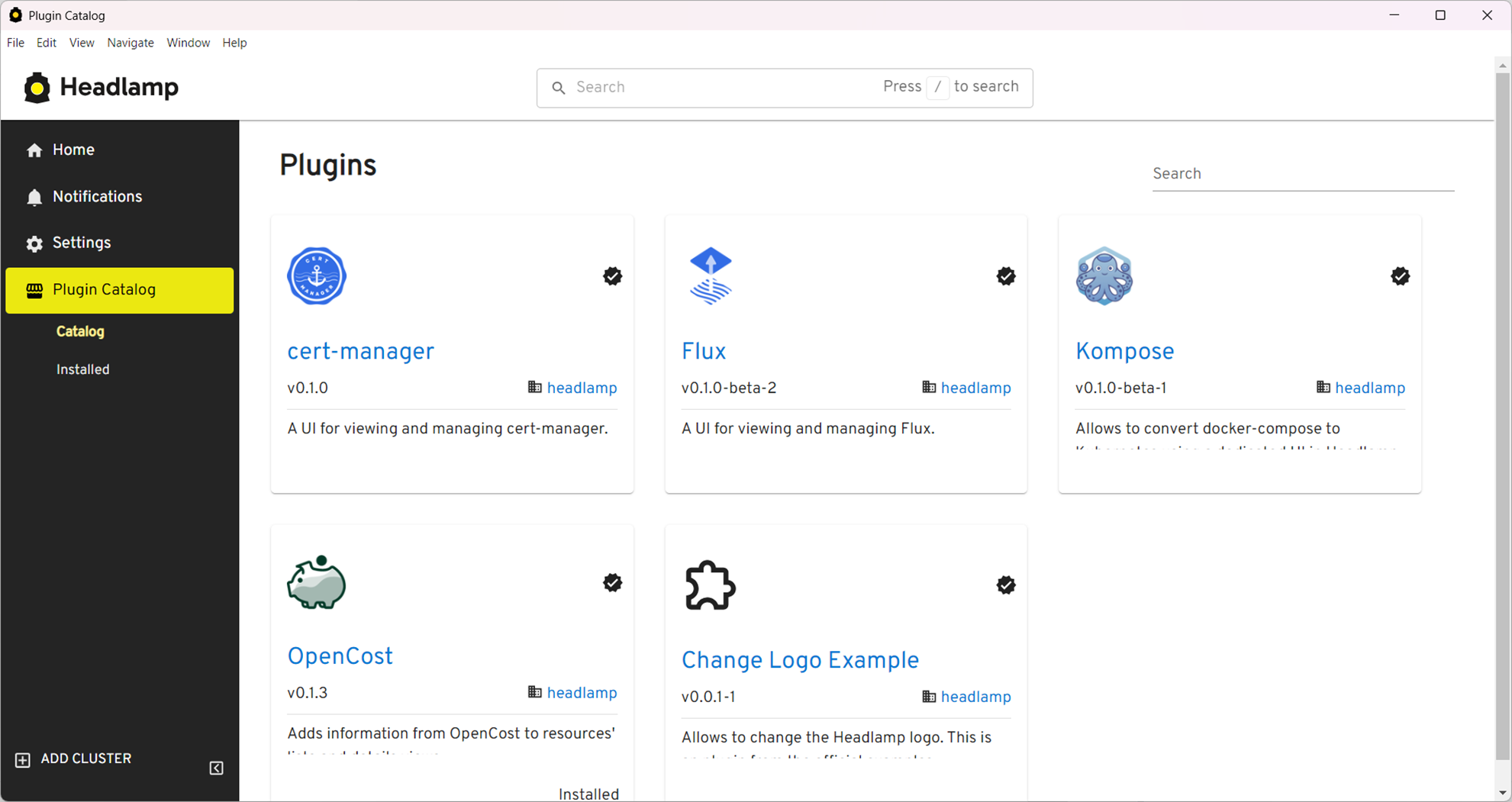
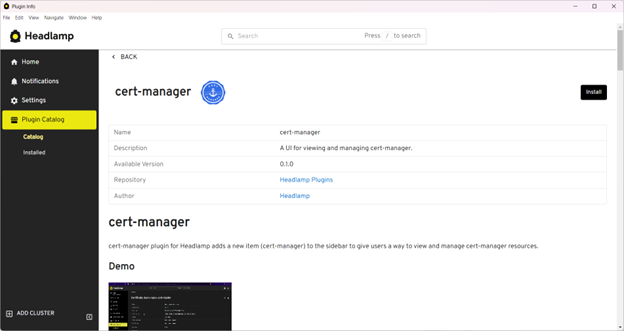
Plugin features
The cert-manager plugin allows users to list and view details of resources like Certificates, Certificate Requests, Issuers, ClusterIssuers, Orders, and Challenges. The resource details view also links to corresponding Kubernetes resources like Secrets and Ingresses, making it easy to navigate between related resources.
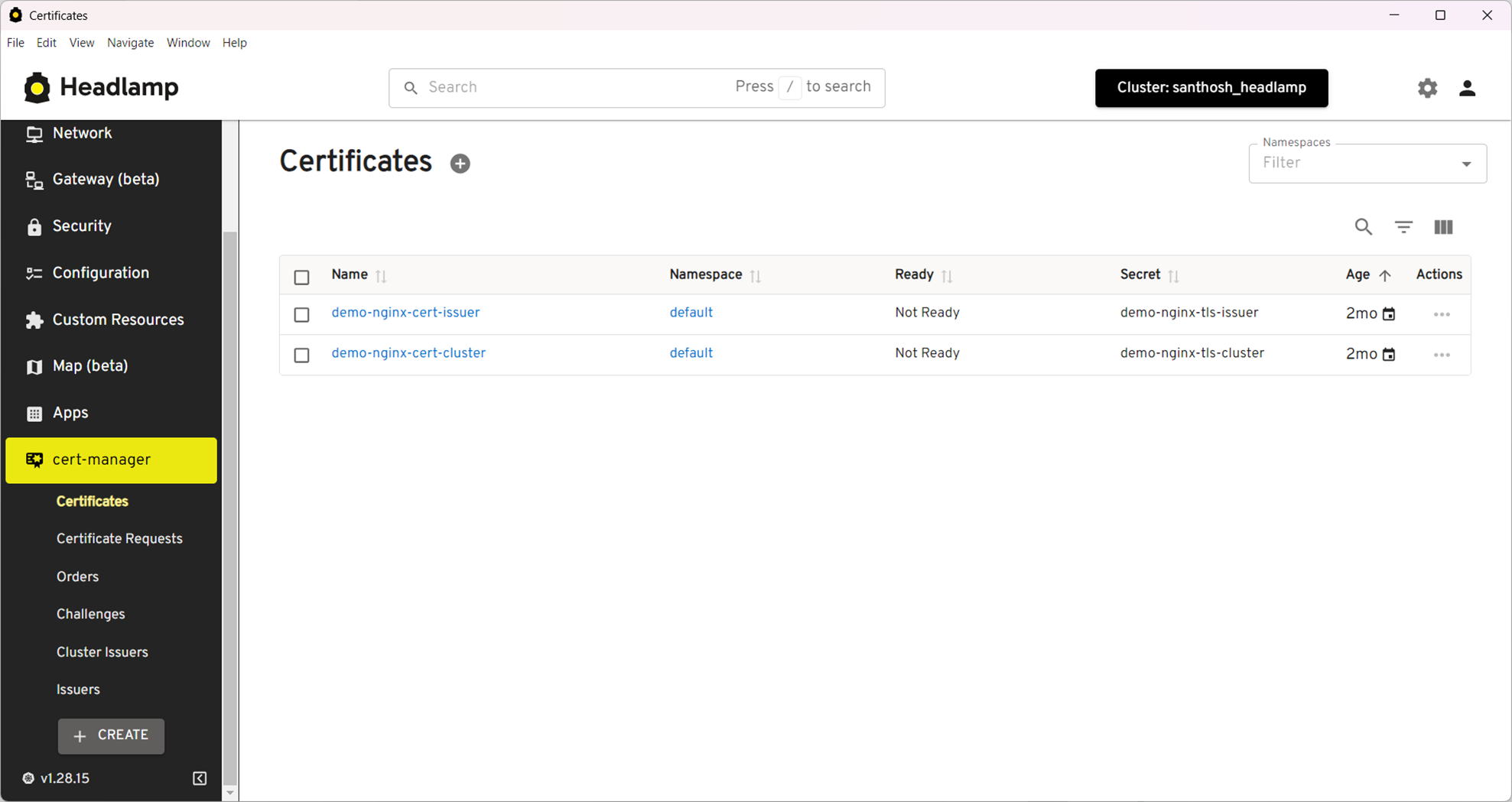
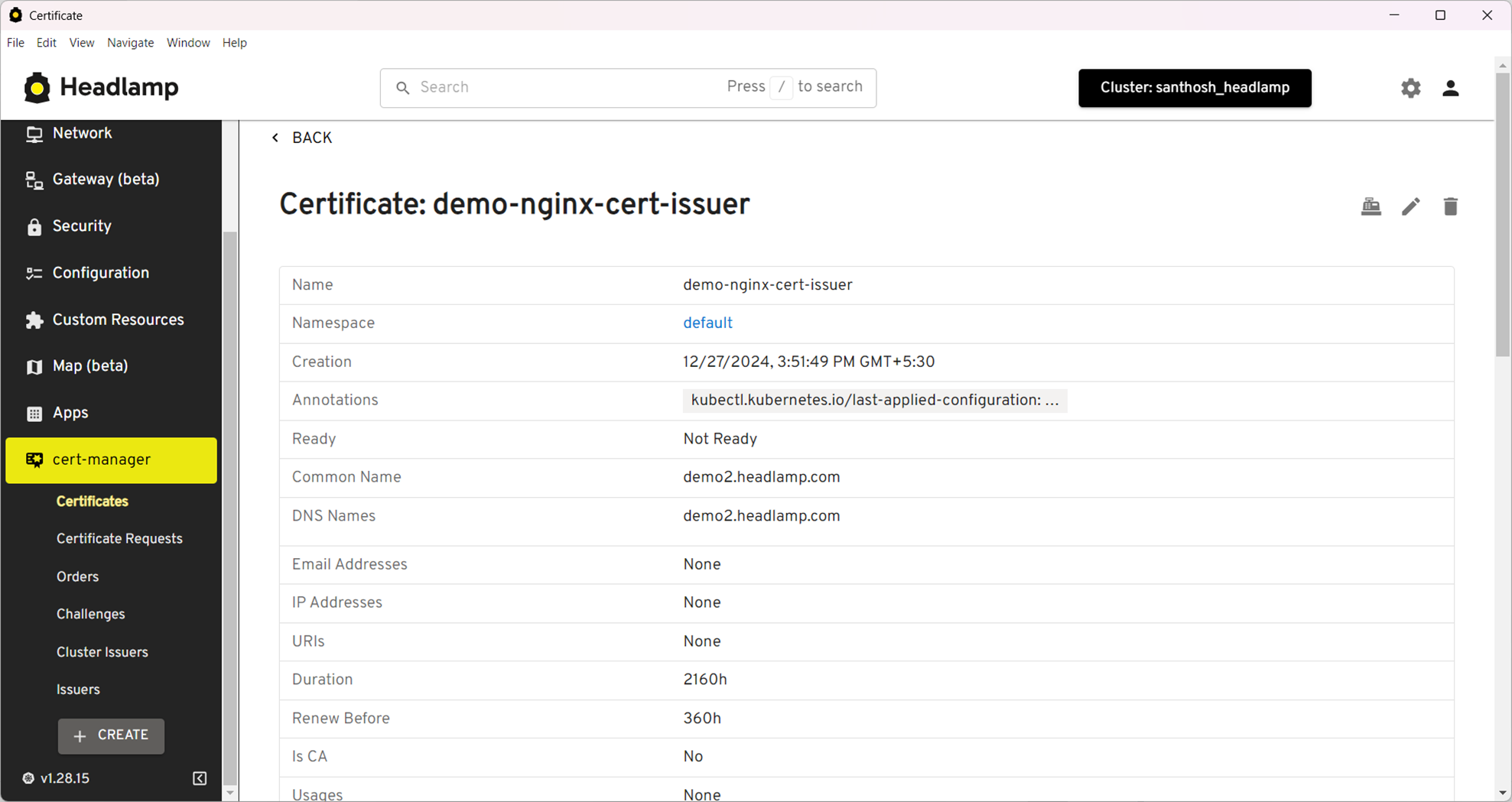
Looking Ahead
This is just the beginning! We’re continuously working on improving the cert-manager plugin based on user feedback. If you have suggestions or encounter any issues, please contribute via GitHub or join our Slack channel.
Try the cert-manager plugin for Headlamp today and simplify your Kubernetes certificate management! 🚀