
Security focused UX changes for plugins and app catalogs
Headlamp provides support for Helm chart installation via the App Catalog plugin, and allows to install Headlamp plugins via the Plugins Catalog (which is also a plugin). Both the App Catalog and Plugin Catalog in Headlamp leverage ArtifactHub packages to provide users with trusted resources for Kubernetes management and customization. The App Catalog enables users to find and deploy Helm charts directly from Headlamp, while the Plugin Catalog allows users to browse and install plugins by the Headlamp Community.
Security is at the core of these features with both catalogs incorporating ArtifactHub’s badging system, including verified, official, and CNCF project designations. These visual indicators, combined with verified publisher filtering, give users confidence in selecting high-quality and secure Helm charts and Headlamp plugins.
Badges
Verified Badge: This checkmark indicates that the repository publisher owns or has control over the repository associated with this package (Helm chart or Plugin).
Official Badge: Marked by a star, this badge signifies that the publisher owns the software or project that the package primarily focuses on.

CNCF Badge: The Cloud Native Computing Foundation Badge, signifies that the Helm chart or plugin is associated with a project under the CNCF.
Here is an example of a Helm chart displayed with all three badges in the App Catalog:
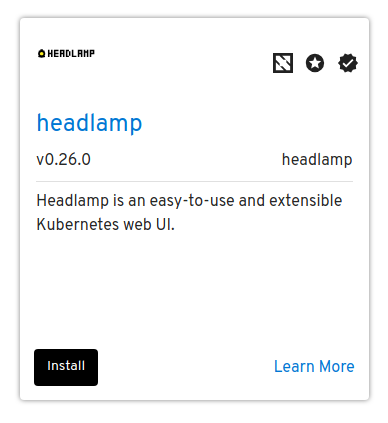
Other UI Changes
Additionally, with the introduction of these badges we provide users with the option to filter results in both plugins via a switch. In the case of the App Catalog the switch shows whether only verified plugins are shown, while in the case of the Plugin Catalog there are two switches, for controlling showing not only verified but also official plugins.
It is vital that users install only plugins they trust, so this switch is on by default in both cases, meaning that only verified + official plugins or plugins developed by Headlamp’s core developers are shown. While this limits the results and options for the user, it also improves the confidence in the results being shown, reducing the possibilities of installing undesired packages. And of course, users can always choose to show everything by going to the settings view of each plugin.
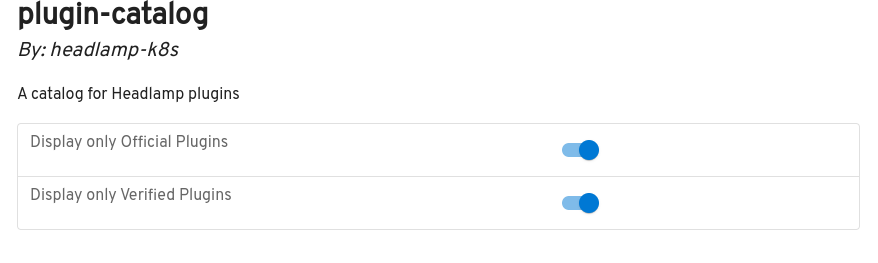
These switches are located in the settings view for each plugin. You can access it by going to Settings > Plugins (in the home view) and then clicking the respective plugin name. In the case of the Plugin Catalog, we have also added the same switch to the actual catalog's page, since there are plugins that cannot get the official badge (because they are done by a 3rd party, see for example the KubeEscape plugin) but which users may still trust and wish to install. To help users understand this decision, when the official switch is turned off for the Plugin Catalog, a dialog is shown explaining that the users should make sure they trust the plugins:
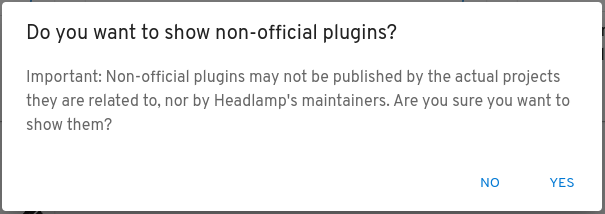
Conclusion
These additions not only reduce risks but also speed up the selection process. By putting key details front and center, these updates make navigation easier and enhance security.
We’d love for you to explore these updates! If you have ideas for other small changes that could improve clarity or security, we’re eager to hear your feedback and contributions.